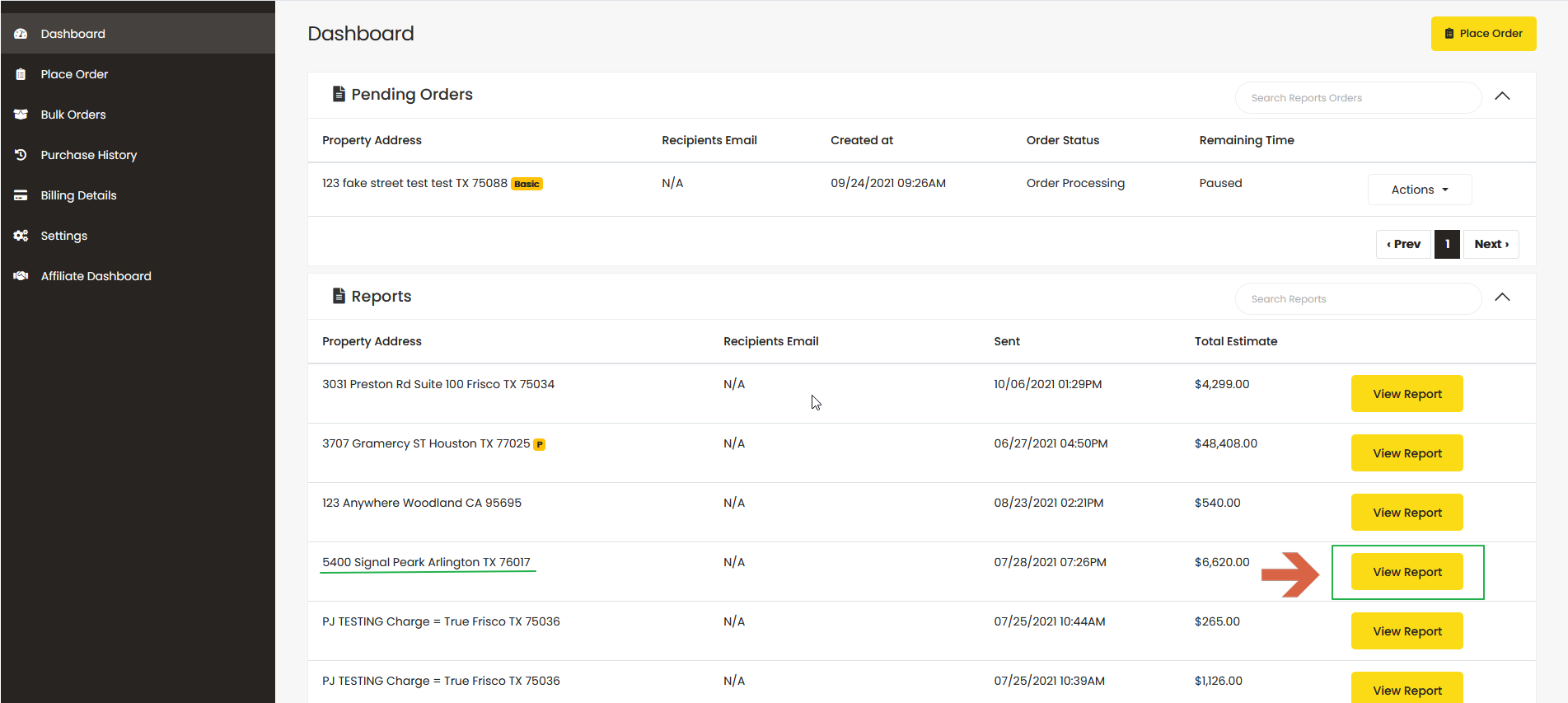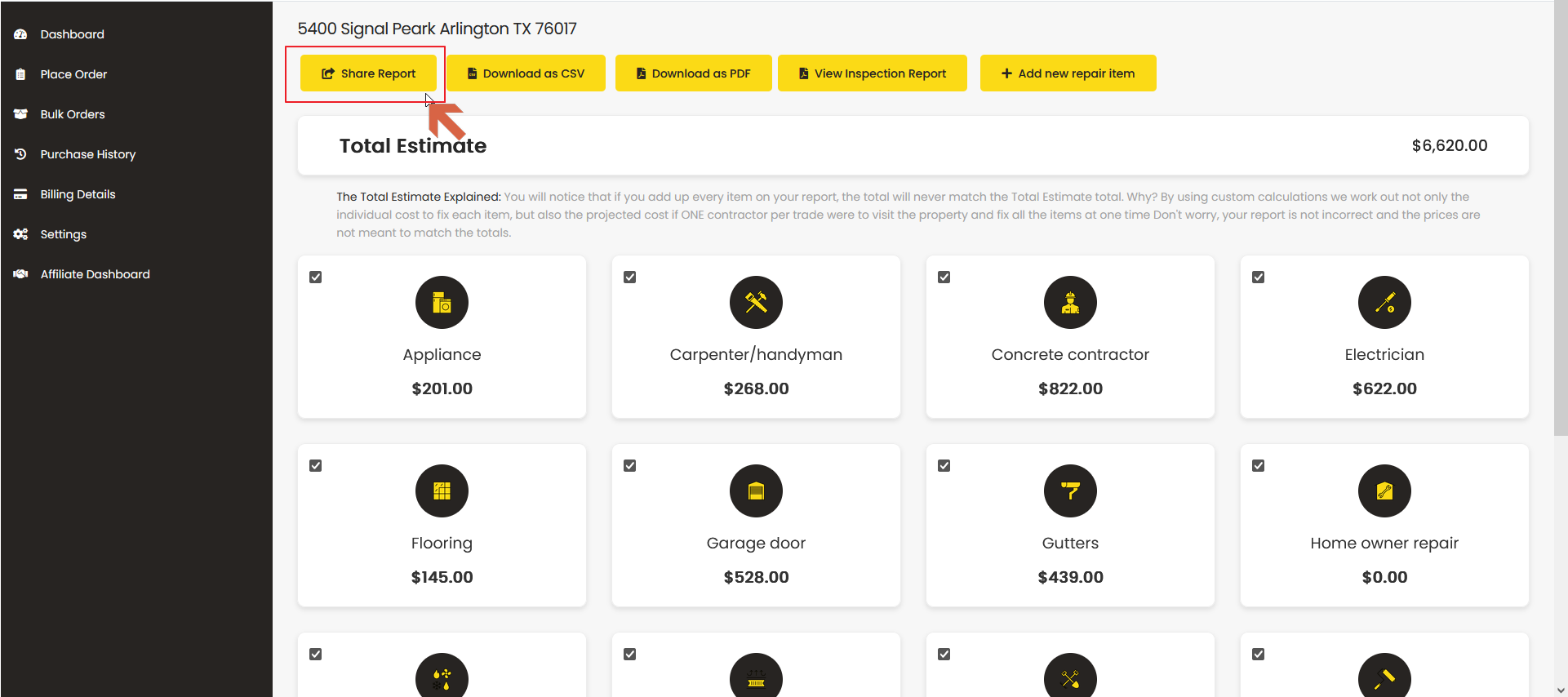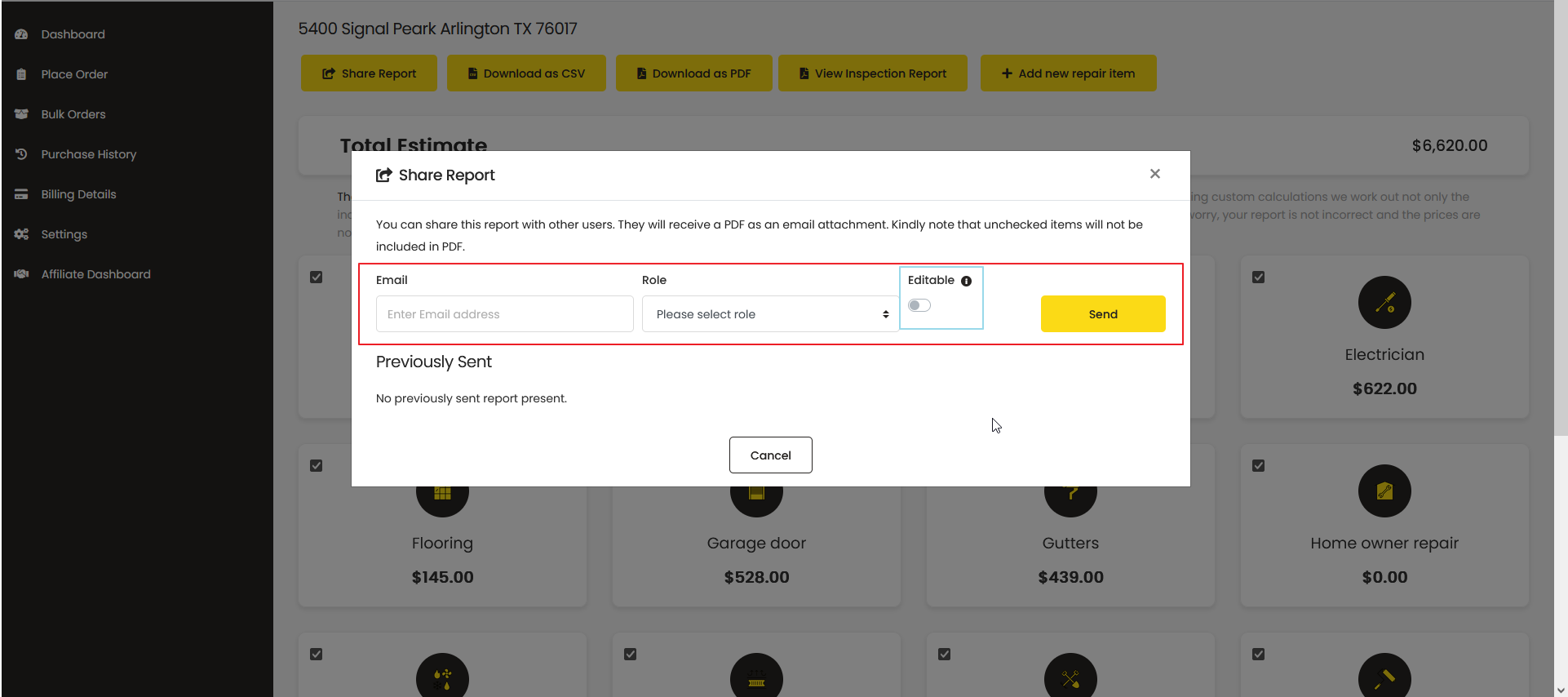How Can We Help?
How do I share my REsolv inspection report after I have ordered it?
To share a report in REsolv, log in to resolv.repairpricer.com, or click the log in button at the top right corner of this screen. Once you’ve logged in to your dashboard, find the address associated with the report you’d like to edit and follow these instructions:
- Click the “View Report” button to the right of report address.

- This will take you to the REsolv report view. From here, click “Share Report.”

- Now you may add as many recipients as you’d like. You can even give editing permissions to your go-to contractor so they can double check the pricing and make adjustments as they see fit!

Now you can send off reports to anyone at anytime!